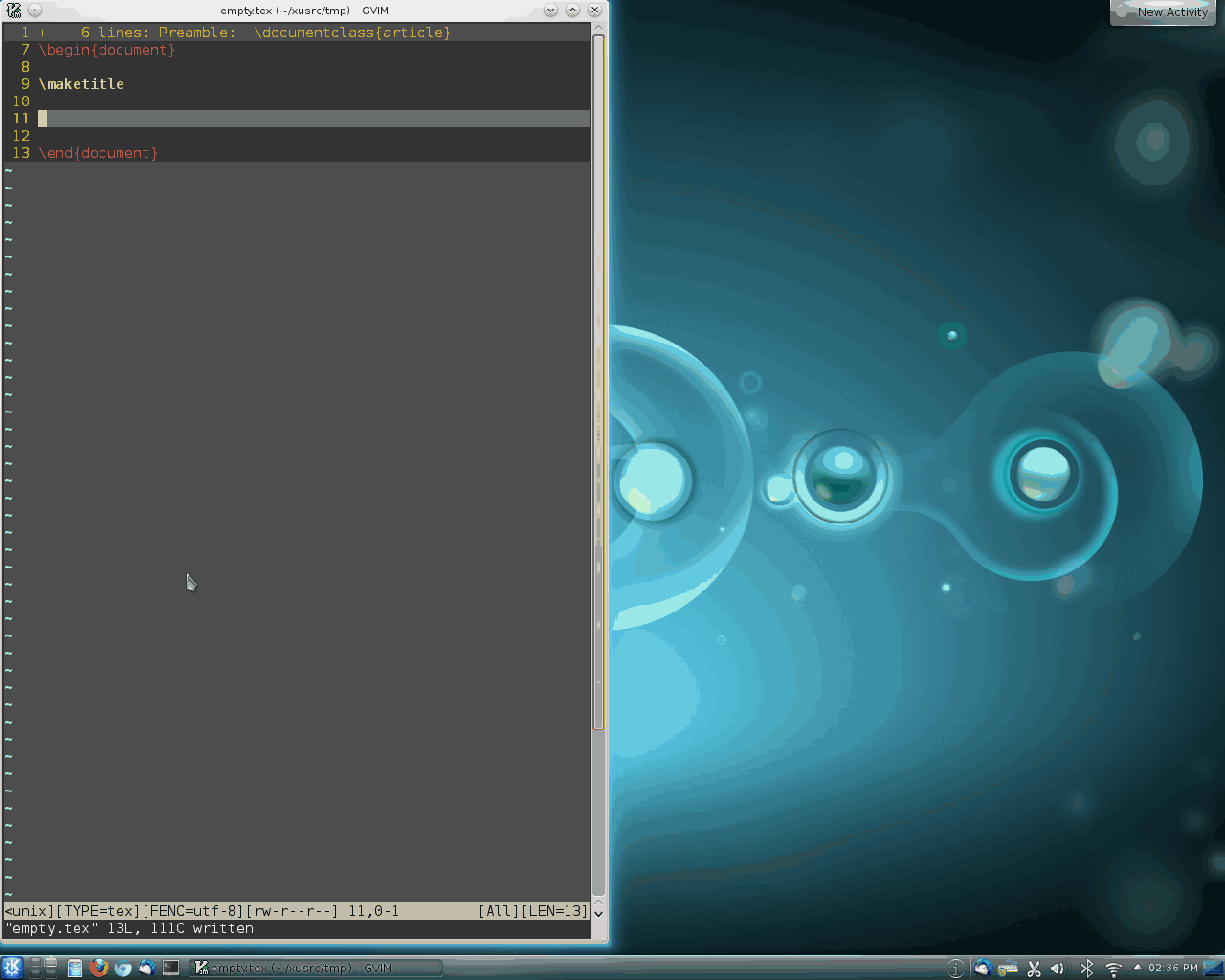A Vim Plugin for Lively Previewing LaTeX PDF Output
This plugin provides a live preview of the output PDF of your LaTeX file. The display of the output PDF file will be updated lively as you type (just hold the cursor and you will see the PDF file updated). Currently, vim-latex-live-preview only support UNIX-like systems. Please let me know if you have any suggestions.
Table of Contents
Installation
Before installing, you need to make sure your Vim version is later than 7.3,
and is compiled with +python feature.
vim-plug
Add the plugin in the vim-plug section of your ~/.vimrc:
call plug#begin('~/.vim/plugged')
[...]
" A Vim Plugin for Lively Previewing LaTeX PDF Output
Plug 'xuhdev/vim-latex-live-preview', { 'for': 'tex' }
[...]
call plug#end()
Then reload the config and install the new plugin. Run inside vim:
:so ~/.vimrc
:PlugInstall
Vundle
Add the plugin in the Vundle section of your ~/.vimrc:
call vundle#begin()
[...]
" A Vim Plugin for Lively Previewing LaTeX PDF Output
Plugin 'xuhdev/vim-latex-live-preview'
[...]
call vundle#end()
Then reload the config and install the new plugin. Run inside vim:
:so ~/.vimrc
:PluginInstall
Manually
Copy plugin/latexlivepreview.vim to ~/.vim/plugin.
Usage
Simply execute :LLPStartPreview to launch the previewer. Then try to type in
Vim and you should see the live update. The updating time could be set by Vim's
'updatetime' option. If your pdf viewer crashes when updates happen, you can
try to set 'updatetime' to a higher value to make it update less frequently. The
suggested value of 'updatetime' is 1000.
If the root file is not the file you are currently editing, you can specify it
by executing :LLPStartPreview <root-filename> or executing :LLPStartPreview
with the following declaration in the first line of your source file:
% !TEX root = <root-filename>
The path to the root file can be an absolute path or a relative path, in which case it is relative to the parent directory of the current file.
⚠️ if <root-filename> contains special characters (such as space), they
must be escaped manually.
Configuration
PDF viewer
By default, you need to have evince or okular installed as pdf viewers.
But you can specify your own viewer by setting g:livepreview_previewer
option in your .vimrc:
let g:livepreview_previewer = 'your_viewer'
Please note that not every pdf viewer could work with this plugin. Currently evince and okular are known to work well. You can find a list of known working pdf viewers here.
TeX engine
LLP uses pdflatex as default engine to output a PDF to be previewed. It
fallbacks to xelatex if pdflatex is not present. These defaults can be
overridden by setting g:livepreview_engine variable:
let g:livepreview_engine = 'your_engine' . ' [options]'
Known issues
Swap error
An error E768: Swap file exists may occur. See
issue #7 to avoid
swap filename collision.
Project tree
Currently, root file must be in the same directory or upper in the project tree (otherwise, one has to save file to update the preview).
E492: Not an editor command: LLPStartPreview
Check Issue #12, provided the plugin is correctly installed, this is likely a Python issue.
Python-related Issues
-
2.7 vs 3.5: This is an ongoing issue: #12
-
python/dyn See Issue #24, currently
vim-latex-live-previewdoes not supportpython/dynand Vim must be recompiled with Python support.