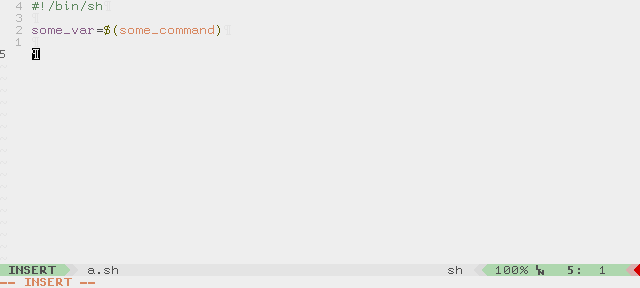Aliases for snippets
Let's imagine we're editing shell file and we need to debug some vars.
Essentially, we will end up with snippet like that, that will automatically insert location of the debug statement and variable name.
Example of that snippet is shown below:
snippet pr "print debug" bw
`!p
prefix = t[1] + ": %q\\n' "
prefix = "{}:{}: {}".format(
os.path.basename(px.buffer.get().name),
str(px.cursor.get()[0]),
prefix
)
`printf 'XXXXXX `!p snip.rv=prefix`$1 >&2
endsnippet
Now, we want to use same debug snippet, but dump variable to the file. How can we do it?
Simple, declare new snippet in that way:
post_jump "px.snippets.expand(snip)"
snippet pd "Description" b
pr$1 >${2:/tmp/debug}
endsnippet
This snippet will expand pr snippet automatically (note pr$1 part) after
jumping to the first placeholder (jump will be done automatically by UltiSnips
engine).
px.snippets.expand(snip) is declared in that way:
def expand(snip, jump_pos=1):
if snip.tabstop != jump_pos:
return
vim.eval('feedkeys("\<C-R>=UltiSnips#ExpandSnippet()\<CR>")')
px.buffer.get() and px.cursor.get() are simple helpers for the
vim.current.window.buffer and vim.current.window.cursor.