Pure
Pretty, minimal and fast ZSH prompt
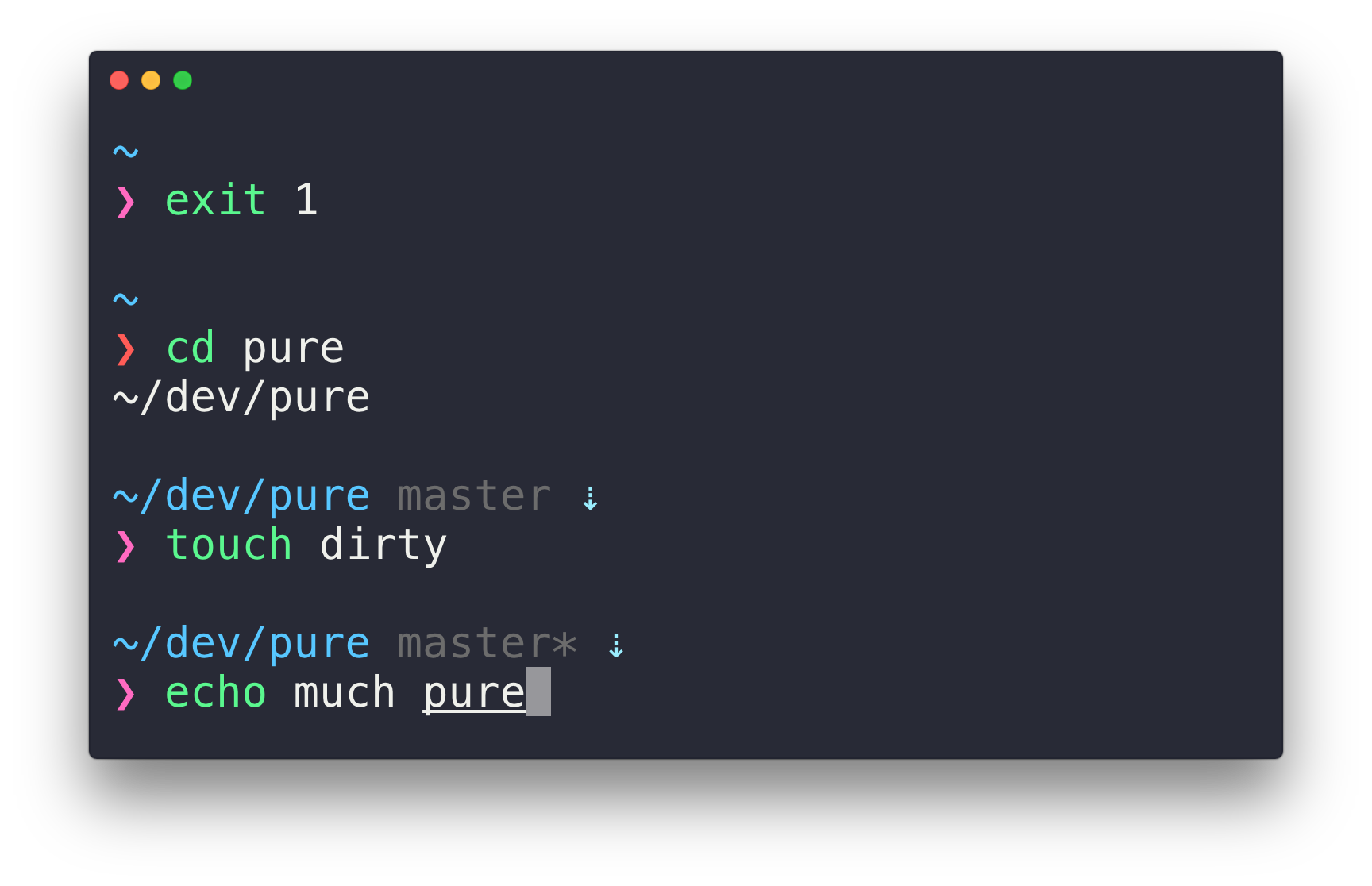
Overview
Most prompts are cluttered, ugly and slow. I wanted something visually pleasing that stayed out of my way.
Why?
- Comes with the perfect prompt character. Author went through the whole Unicode range to find it.
- Shows
gitbranch and whether it's dirty (with a*). - Indicates when you have unpushed/unpulled
gitcommits with up/down arrows. (Check is done asynchronously!) - Prompt character turns red if the last command didn't exit with
0. - Command execution time will be displayed if it exceeds the set threshold.
- Username and host only displayed when in an SSH session.
- Shows the current path in the title and the current folder & command when a process is running.
- Makes an excellent starting point for your own custom prompt.
Install
Can be installed with npm or manually. Requires Git 2.0.0+ and ZSH 5.2+. Older versions of ZSH are known to work, but they are not recommended.
npm
$ npm install --global pure-prompt
That's it. Skip to Getting started.
Manually
- Either…
- Clone this repo
- add it as a submodule, or
- just download
pure.zshandasync.zsh
-
Symlink
pure.zshto somewhere in$fpathwith the nameprompt_pure_setup. -
Symlink
async.zshin$fpathwith the nameasync.
Example
$ ln -s "$PWD/pure.zsh" /usr/local/share/zsh/site-functions/prompt_pure_setup
$ ln -s "$PWD/async.zsh" /usr/local/share/zsh/site-functions/async
Run echo $fpath to see possible locations.
For a user-specific installation (which would not require escalated privileges), simply add a directory to $fpath for that user:
# .zshenv or .zshrc
fpath=( "$HOME/.zfunctions" $fpath )
Then install the theme there:
$ ln -s "$PWD/pure.zsh" "$HOME/.zfunctions/prompt_pure_setup"
$ ln -s "$PWD/async.zsh" "$HOME/.zfunctions/async"
Getting started
Initialize the prompt system (if not so already) and choose pure:
# .zshrc
autoload -U promptinit; promptinit
prompt pure
Options
PURE_CMD_MAX_EXEC_TIME
The max execution time of a process before its run time is shown when it exits. Defaults to 5 seconds.
PURE_GIT_PULL
Set PURE_GIT_PULL=0 to prevent Pure from checking whether the current Git remote has been updated.
PURE_GIT_UNTRACKED_DIRTY
Set PURE_GIT_UNTRACKED_DIRTY=0 to not include untracked files in dirtiness check. Only really useful on extremely huge repos like the WebKit repo.
PURE_GIT_DELAY_DIRTY_CHECK
Time in seconds to delay git dirty checking for large repositories (git status takes > 2 seconds). The check is performed asynchronously, this is to save CPU. Defaults to 1800 seconds.
PURE_PROMPT_SYMBOL
Defines the prompt symbol. The default value is ❯.
PURE_GIT_DOWN_ARROW
Defines the git down arrow symbol. The default value is ⇣.
PURE_GIT_UP_ARROW
Defines the git up arrow symbol. The default value is ⇡.
Example
# .zshrc
autoload -U promptinit; promptinit
# optionally define some options
PURE_CMD_MAX_EXEC_TIME=10
prompt pure
Tips
In the screenshot you see Pure running in Hyper with the hyper-snazzy theme and Menlo font.
The Tomorrow Night Eighties theme with the Droid Sans Mono font (15pt) is also a nice combination.
Just make sure you have anti-aliasing enabled in your terminal.
To have commands colorized as seen in the screenshot, install zsh-syntax-highlighting.
Integration
oh-my-zsh
- Symlink (or copy)
pure.zshto~/.oh-my-zsh/custom/pure.zsh-theme. - Symlink (or copy)
async.zshto~/.oh-my-zsh/custom/async.zsh. - Set
ZSH_THEME="pure"in your.zshrcfile.
Or skip the oh-my-zsh integration above and simply:
- Set
ZSH_THEME=""in your.zshrcto disable oh-my-zsh themes. - Follow the Pure Install instructions.
prezto
Pure is bundled with Prezto. No need to install it.
Set zstyle ':prezto:module:prompt' theme 'pure' in ~/.zpreztorc.
zim
Pure is bundled with Zim. No need to install it.
Set zprompt_theme='pure' in ~/.zimrc.
antigen
Update your .zshrc file with the following two lines (order matters). Do not use the antigen theme function.
antigen bundle mafredri/zsh-async
antigen bundle sindresorhus/pure
antibody
Update your .zshrc file with the following two lines (order matters):
antibody bundle mafredri/zsh-async
antibody bundle sindresorhus/pure
zplug
Update your .zshrc file with the following two lines:
zplug mafredri/zsh-async, from:github
zplug sindresorhus/pure, use:pure.zsh, from:github, as:theme
FAQ
My preprompt is missing when I clear the screen with Ctrl+L
Pure doesn't register its custom clear-screen widget if it has been previously modified. If you haven't registered your own zle widget with zle -N clear-screen custom-clear-screen it might have been done by third-party modules. For example zsh-syntax-highlighting and zsh-history-substring-search are known to do this and they should for that reason be the very last thing in your .zshrc (as pointed out in their documentation).
To find out the culprit that is overriding your clear-screen widget, you can run the following command: zle -l | grep clear-screen.
I am stuck in a shell loop in my terminal that ask me to authenticate. What should I do ?
This is a known issue.
Using git pull when you get the username prompt should help you to break the loop by giving you a real prompt for this. This has been fixed in git 2.3
I am seeing the error zpty: can't open pseudo terminal: bad file descriptor.
This is a known issue. zsh/zpty requires either legacy bsd ptys or access to /dev/ptmx. Here are some known solutions.
Gentoo
$ sudo sh -c "echo 'SANDBOX_WRITE=\"/dev/ptmx\"' > /etc/sandbox.d/10zsh"
$ sudo emerge -1 zsh
FreeBSD 10.1
On a default setup, running the command kldload pty should do the trick. If you have a custom kernel, you might need to add device pty to the configuration file (example).
Ports
- Bash
- sapegin/dotfiles’s prompt and color theme for
Terminal.app.
- sapegin/dotfiles’s prompt and color theme for
- Fish
- brandonweiss/pure.fish: a Pure-inspired prompt for Fish, not intended to have feature parity.
- rafaelrinaldi/pure, support for bare Fish and various framework (Oh-My-Fish, Fisherman and Wahoo).
- Zsh
- therealklanni/purity: a more compact current working directory, important details on the main prompt line, and extra Git indicators.
- intelfx/pure: Solarized-friendly colors, highly verbose and fully async Git integration
Team
| Sindre Sorhus | Mathias Fredriksson |
License
MIT © Sindre Sorhus